

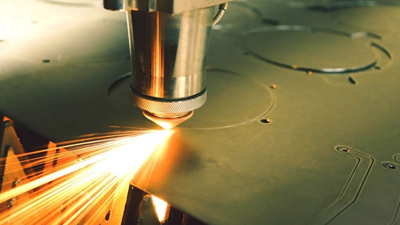
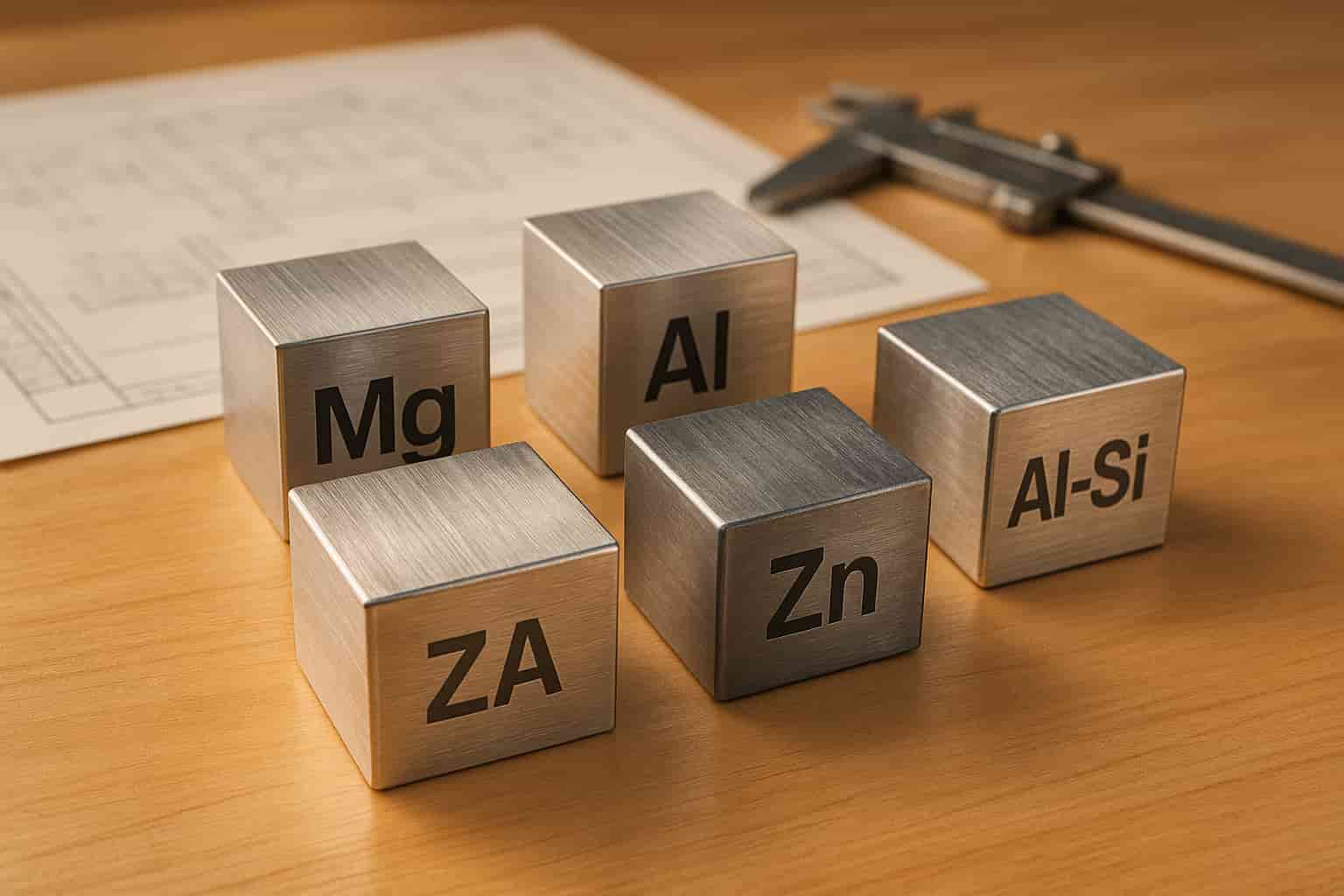
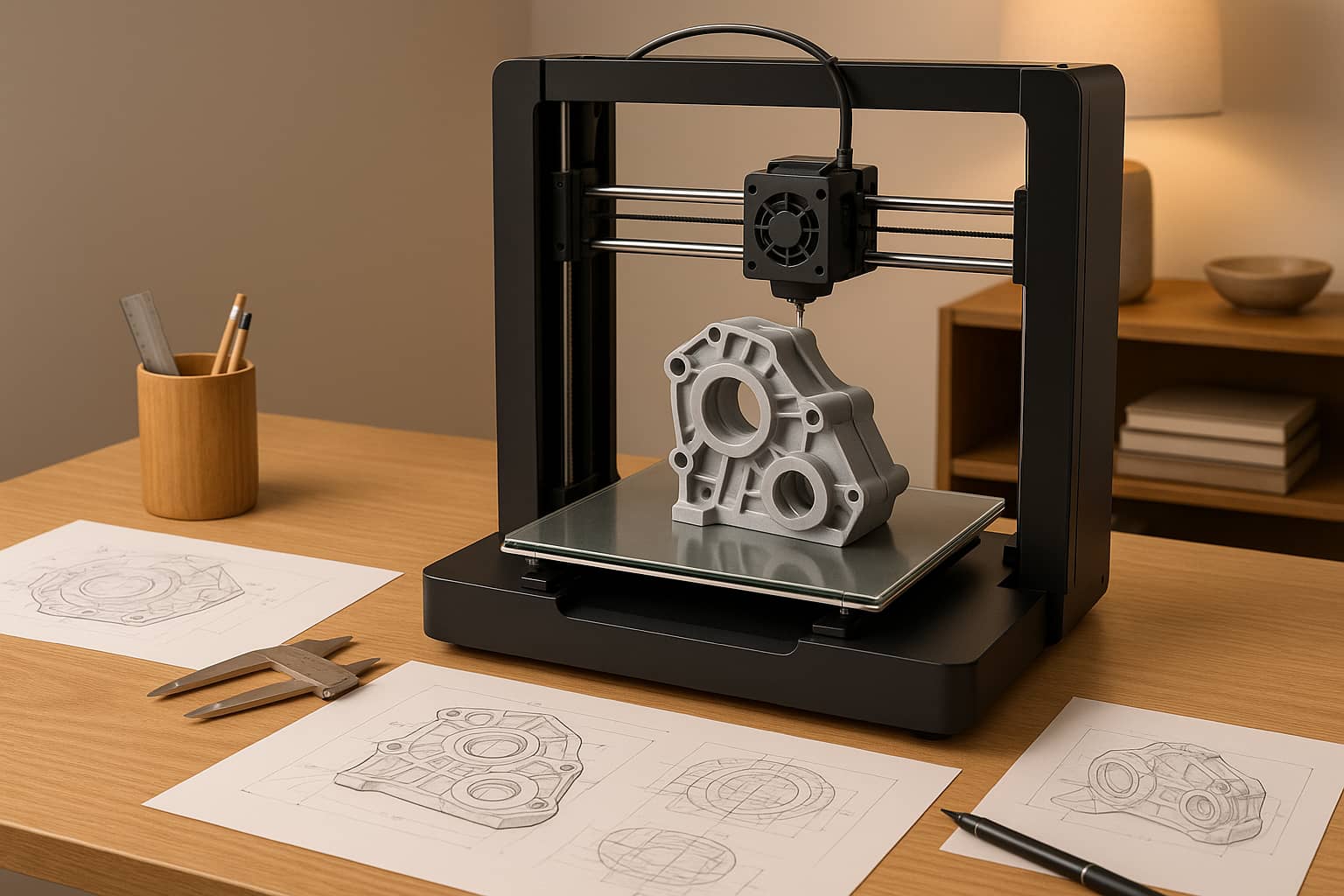

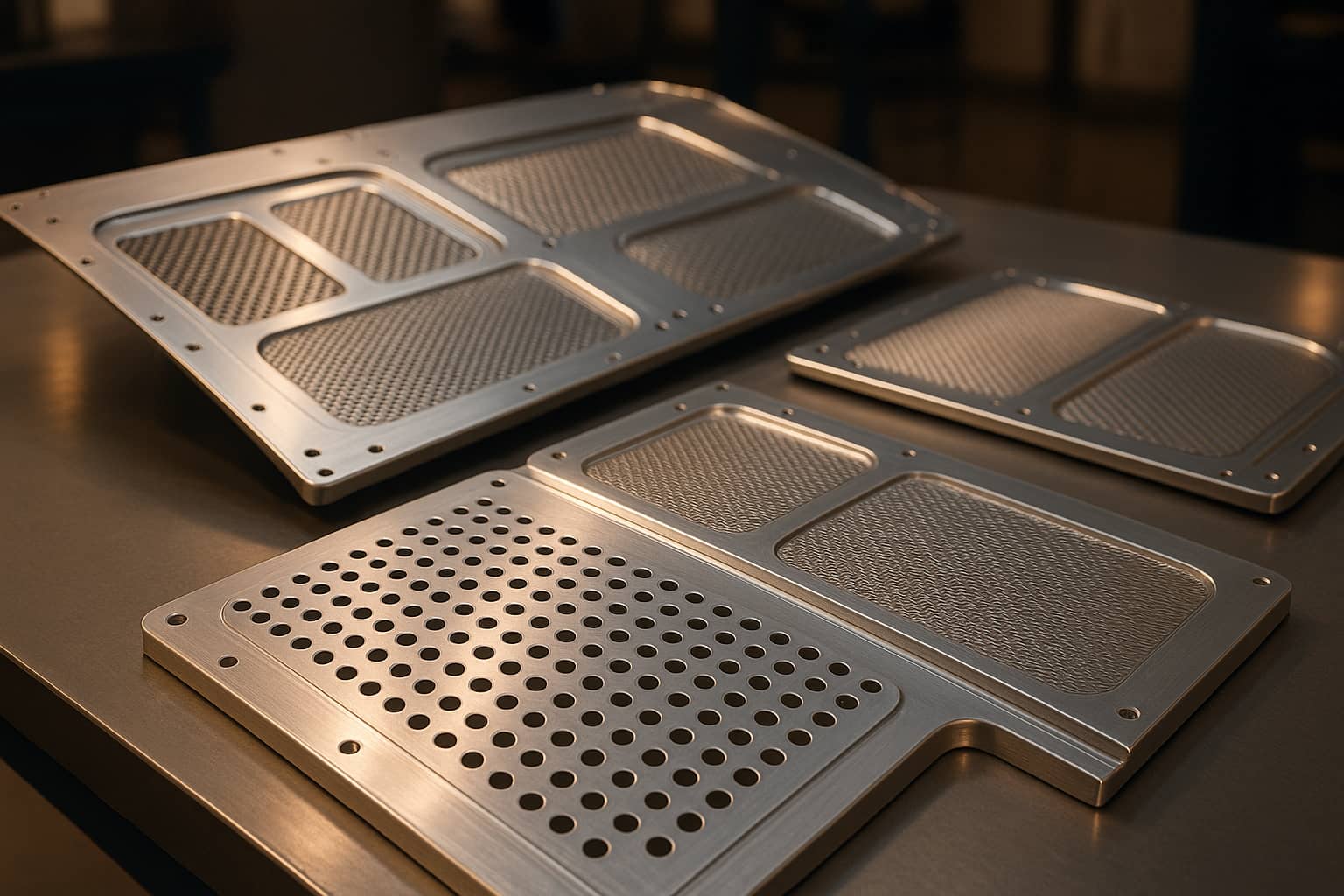




Feed rate in CNC machining determines how fast the cutting tool moves through material, measured in millimetres per minute (mm/min). Calculating it accurately is key to efficient machining, tool life, and surface finish. Here’s the quick formula:
Feed Rate (mm/min) = Spindle Speed (RPM) × Chip Load (mm/tooth) × Number of Flutes
Machining mild steel with a 10mm, 4-flute end mill:
Start with manufacturer recommendations and adjust based on your setup for the best results.
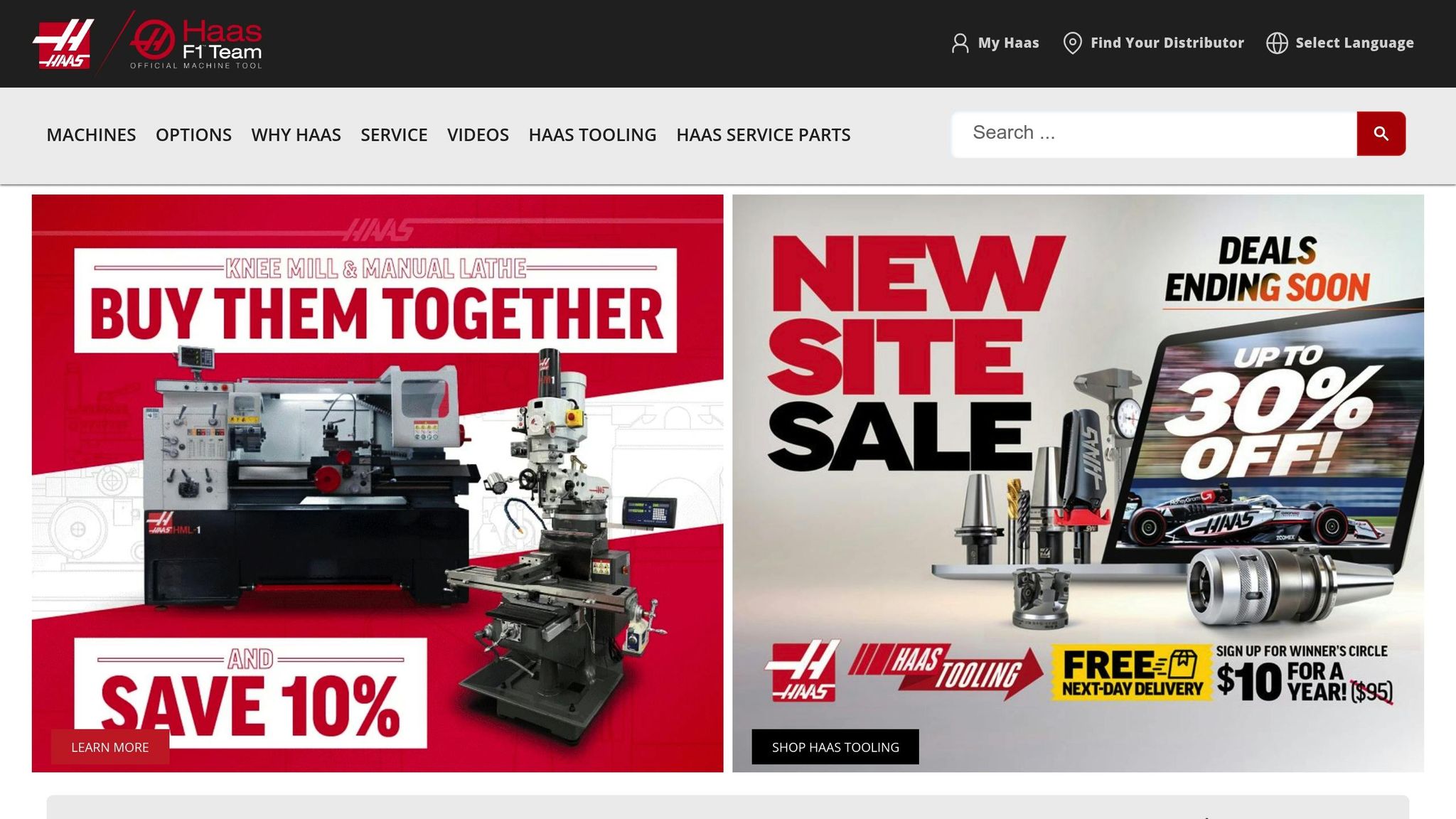
Before crunching the numbers for your feed rate, you’ll need to gather three key parameters. These factors are essential for precise machining and directly influence your cutting performance. Together, they form the basis for the feed rate formula we’ll delve into shortly.
Spindle speed refers to how many times your cutting tool completes a full rotation per minute. It’s determined by the recommended cutting speed for your material and the diameter of the cutting tool. The formula is simple: RPM = (Cutting Speed × 1000) ÷ (π × Tool Diameter).
For example, if you’re machining 6061 aluminium with a 10mm end mill at a cutting speed of 300 m/min, the spindle speed works out to about 9,549 RPM. On the other hand, machining stainless steel at 95 m/min with the same tool gives you roughly 3,024 RPM.
Spindle speed affects both how quickly material is removed and how long your tool lasts. While higher RPMs can speed up feed rates, they also generate more heat, which can wear out your tools faster if you exceed the manufacturer’s recommended limits.
Chip load per tooth measures the thickness of material removed by each cutting edge during a single revolution. It’s typically expressed in millimetres per tooth and depends on factors like the material being machined, the tool’s geometry, and the machining conditions.
Tool manufacturers usually provide recommended chip loads in their datasheets. For instance, a 4-flute carbide end mill cutting mild steel might have a recommended chip load of 0.08mm per tooth. In contrast, the same tool cutting aluminium could handle a chip load of 0.15mm per tooth, thanks to aluminium’s softer properties and better machinability.
Material hardness plays a big role here. Softer materials like aluminium or plastics can handle larger chip loads, while harder materials like tool steels require smaller chip loads to avoid damaging the tool. The tool’s design also matters - tools with sharp edges and advanced coatings can often handle larger chip loads than uncoated or standard tools.
Getting the chip load right is crucial. If it’s too small, the tool rubs instead of cutting, creating excess heat and wearing out the tool faster. If it’s too large, the cutting edge can overload, leading to chipping or even tool failure.
The number of flutes on your cutting tool determines how much material is removed during each spindle revolution. Most end mills come in configurations with 2, 3, or 4 flutes, and each type has its strengths.
For example, a 4-flute tool running at the same RPM and chip load as a 2-flute tool can achieve nearly double the feed rate. This makes it ideal for production settings where reducing cycle times is a priority.
Flute geometry also matters. Features like unequal flute spacing can reduce vibration and chatter, while variable helix angles can improve surface finishes, especially when working with intricate shapes or challenging materials.
Once you've got all the necessary parameters, it's time to combine them using a straightforward calculation. The feed rate depends on factors like spindle speed, chip load, and the number of flutes on your tool. Here's how you can calculate it step by step.
The formula for calculating feed rate is:
Feed Rate (mm/min) = Number of Flutes × Chip Load (mm/tooth) × Spindle Speed (RPM).
Each part of this equation plays a specific role:
When you multiply these values, you get the linear feed rate in millimetres per minute. For example, if you double the spindle speed while keeping the chip load constant, the feed rate also doubles. Similarly, switching from a 2-flute to a 4-flute tool can double the feed rate while maintaining the same chip load per tooth.
To calculate the feed rate, follow these steps:
Let’s walk through an example. Imagine you're machining a mild steel part with a 10 mm, 4-flute carbide end mill. We'll use a cutting speed of 100 m/min, which is within the recommended range for mild steel.
Step 1: Calculate spindle speed:
RPM = (1000 × 100) ÷ (π × 10) = 100,000 ÷ 31.416 = 3,183 RPM.
This is a safe speed for a 10 mm carbide end mill.
Step 2: Look up the recommended chip load. For mild steel with this tool, the manufacturer's data suggests 0.10 mm per tooth. This conservative value ensures tool longevity while maintaining efficiency.
Step 3: Use the feed rate formula:
Feed Rate = 4 flutes × 0.10 mm/tooth × 3,183 RPM = 1,273 mm/min.
This means the tool moves at approximately 1.27 metres per minute.
This calculated feed rate is a starting point. You can fine-tune it based on your machine's rigidity, workpiece clamping, and the required surface finish. For example, a rigid setup might allow a 10-20% higher feed rate, while more delicate or complex geometries might need a reduction by a similar margin.
Fine-tuning your CNC feed rate is key to achieving the best performance from your machine. While the calculation process provides a starting point, real-world adjustments tailored to your setup, material, and desired finish are essential.
These steps can be seamlessly incorporated into your workflow and paired with advanced machining solutions for even better results.
Mastars offers professional support to optimise CNC feed rates, whether you're working on prototypes or scaling up for mass production. With access to cutting-edge CNC systems like German HERMLE 5-axis machines featuring 0.002mm accuracy, Mastars ensures your feed rate settings are tested and refined to perfection.
From automotive parts to medical equipment and everyday appliances, Mastars takes an integrated approach to manufacturing. Their expertise ensures feed rate optimisation becomes part of a larger strategy aimed at delivering high-quality, cost-efficient, and timely production.
Getting the feed rate right is crucial for machining quality, tool longevity, and production efficiency. It all comes down to understanding the connection between spindle speed, chip load, and the number of flutes. The formula to keep in mind is: Feed Rate = RPM × Chip Load × Number of Flutes.
While this formula provides a solid foundation, achieving the best performance often requires fine-tuning. The ideal feed rate depends on factors like your setup and the material being machined. Adjustments in these areas can make all the difference.
Optimising feed rates isn’t a one-and-done task - it’s a continuous process. A good starting point is to follow the manufacturer’s recommendations. From there, gradually increase the feed rate, keeping an eye out for signs like vibrations or chatter. Testing adjustments on scrap material first can save you from making costly mistakes.
Access to high-quality equipment and expertise also plays a major role. Advanced CNC systems with precision capabilities allow you to push feed rates further while maintaining the tight tolerances required in industries such as automotive, medical devices, and precision engineering.
If you’re seeing your tools wear out faster than expected, try lowering the feed rate. This reduces cutting forces, helping to extend the tool's life. Always double-check that the feed rate aligns with the manufacturer's guidelines for the particular tool and material you’re working with.
Make it a habit to inspect your tools regularly for wear. Small, timely adjustments can go a long way in maintaining accuracy and avoiding expensive tool replacements or machining mistakes.
When determining the chip load for CNC machining, several material characteristics should be evaluated, including hardness, ductility, and thermal properties. These factors directly affect how efficiently material can be removed without causing damage to either the tool or the workpiece.
It’s equally important to consider the tool geometry, the number of flutes, and the machine’s power and stability. These elements play a crucial role in ensuring a smooth cutting process, maintaining surface quality, and reducing wear on the cutting tool.
By adjusting the chip load to suit both the material and the equipment, you can improve machining performance, minimise errors, and prolong the lifespan of your tools.
The number of flutes on a cutting tool has a big impact on how well it performs during machining and how quickly material can be removed. Tools with more flutes are great for harder materials and precise work because they support higher feed rates and remove material faster. The trade-off? Less space for chips to clear, which can lead to more heat being generated - something that might shorten the tool's lifespan.
In contrast, tools with fewer flutes excel at clearing chips efficiently, making them a better choice for softer materials or jobs where chip removal is a priority. Choosing the right flute count comes down to what you're working with, the finish you want, and the specific needs of your machining task.