





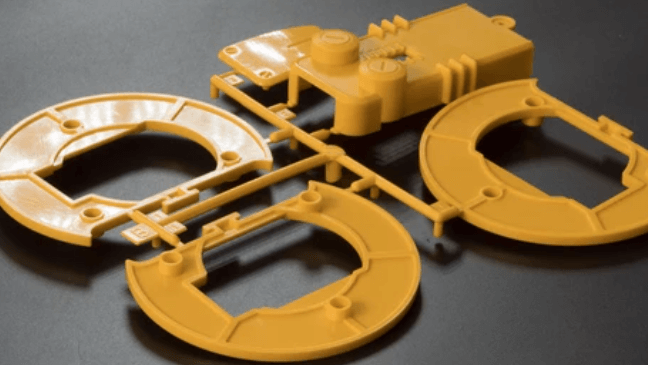
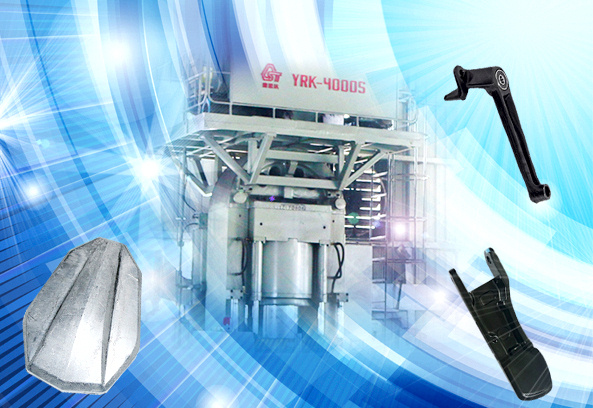

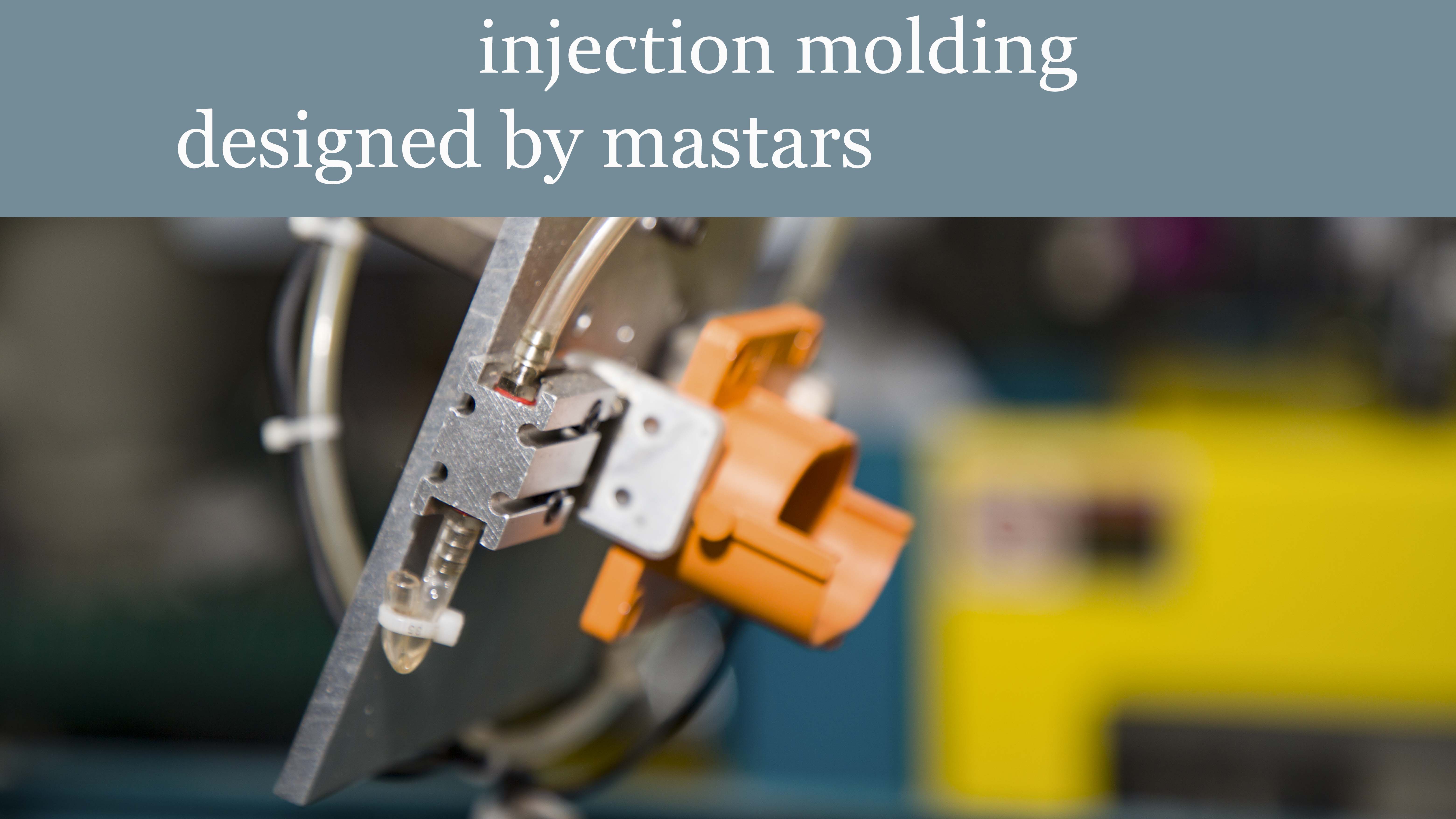

All manufacturing processes have certain limitations, because even machines cannot produce particularly smooth shapes. Due to the manufacturing principle of 3D printing and the existence of layer thickness, the newly printed parts will not be very smooth, so some post-processing is always required. Grinding is the most common post-processing technology in 3D printing, and it is also the most labor-intensive link. So how to polish the printed parts? Antarctic bear has sorted out relevant information about polished parts for readers!|3D Printing technologies CNC Machining
Grinding parts is always time-consuming and labor-intensive, which is also the most regressive step. However, there are some technologies that can help people Polish faster and more professionally. Today, taking polishing PLA as an example, Antarctica bear will introduce the precautions and operation methods when polishing parts, so as to obtain a smooth part surface.

● like most plastics, PLA is water absorbent, which means it absorbs moisture from the air. PLA passing through the printer nozzle will leave a rough surface. Most of the newly opened wires are vacuum packed with desiccant, so the use of new wires can avoid the impact of water absorption. However, lines that have been used for more than a few weeks should be stored in a dry place or dried before printing to avoid the impact of water absorption to the greatest extent.
● the way in which the 3D model is derived from the design software will also affect the surface quality of the final print. The chord height is the maximum allowable deviation between the STL file and the source model. A lower chord height means that the model will have a higher number of polygons, reducing the polyhedral angles seen on the surface. When exporting STL files, keeping the chord height much lower than the print layer height improves the surface quality. If you download an STL file from a shared website such as thingiverse, you will not be able to change the chord height. Typically, however, STL files on the repository tend to have a good resolution, so you don't have to worry about this.
● after obtaining a smooth STL file, you can change the settings of the slicer. There are many settings that can help reduce the amount of grinding required. Several settings are listed here for reference:
1. printing direction plays an important role in surface quality. The overhang area needs to be supported to form a very rough surface. If possible, select the appropriate printing direction to reduce obvious support traces.
2. within a reasonable range, the floor height can be set to a small value. A very low layer height increases the printing time, but produces a smoother finish. Shapes with vertical walls and flat roofs are smoother than angled walls or dome tops.
3. wall thickness is very important for grinding. A little extra wall thickness can be set before printing to prevent too deep polishing later. Otherwise, holes and other defects may occur. When it is polished later, the thin wall will deflect, leaving an imprint pattern in the filler. In addition, the parts need to be firmly fixed during printing to prevent the breakaway of fragile parts.
4. reasonable setting of printing speed. Too fast speed may cause printer vibration and rough avoidance. Therefore, please slow down the printing speed of the machine to reduce vibration.
www.mastars.com
Email: marketing@mastars.com
Tel: +86 755-88210690
+86 18100294997
Add: Building 6,Blue Sky Industrial Park, Ditang Road, Shajing Town, Shenzhen City, Guangdong, China
Contents